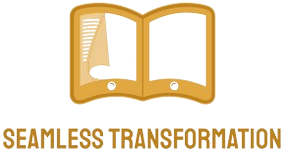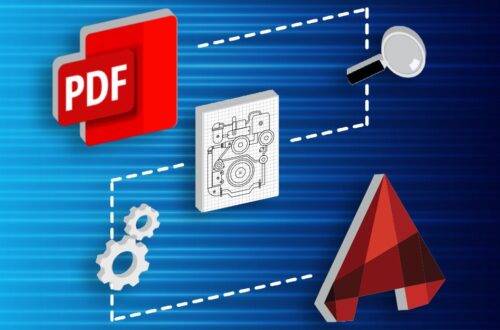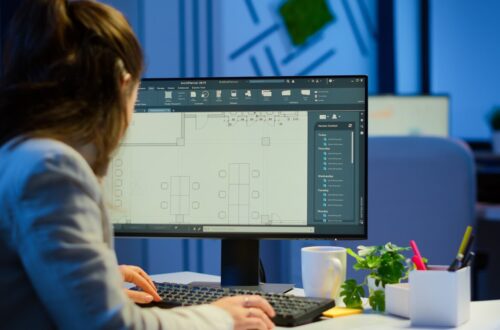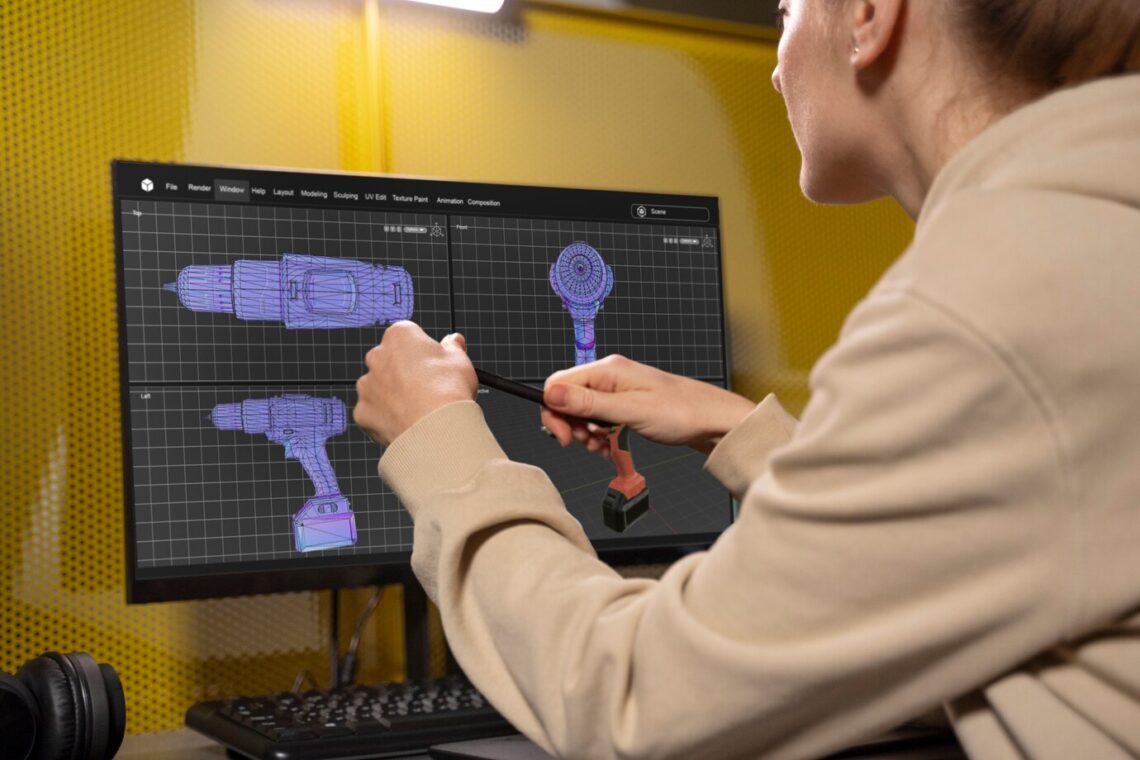
Converting CAD files for 3D printing
Mastering the process of converting CAD files is crucial. This guide delves deep into the intricacies, offering valuable insights and practical tips for enthusiasts, hobbyists, and professionals alike. Let’s embark on a journey to enhance your 3D printing experience.
Converting CAD files for 3D printing is a pivotal aspect of achieving precise, high-quality prints. Understanding the nuances and employing the right techniques can make a significant difference in the outcome of your 3D projects.
The Importance of Converting CAD Files for 3D Printing
Efficient 3D printing starts with the right CAD file conversion. This process ensures compatibility between the digital design and the 3D printer, laying the foundation for a successful print. Let’s explore the key aspects of this crucial step.
Selecting the Right File Format
Choosing the appropriate file format is a pivotal step in the 3D printing journey, influencing the compatibility between your digital design and the 3D printer. Each file format comes with its unique advantages and considerations. The commonly used formats include STL (Standard Tessellation Language), OBJ (Object), and AMF (Additive Manufacturing File Format).
- STL (Standard Tessellation Language):
- Advantages: STL is widely recognized and supported by most 3D printers and design software. Its simplicity makes it a go-to format for compatibility across various platforms.
- Considerations: While STL is a standard, it may struggle with representing color or texture information. Additionally, its binary nature can result in larger file sizes.
- OBJ (Object):
- Advantages: OBJ files offer more comprehensive data, supporting not only geometry but also texture, color, and material information. This makes it suitable for complex, visually detailed designs.
- Considerations: The increased complexity can lead to larger file sizes, and not all 3D printers may seamlessly support OBJ files. Compatibility checks are crucial.
- AMF (Additive Manufacturing File Format):
- Advantages: AMF is an advanced format that supports complex geometries and additional information like color, materials, and textures. It provides a more comprehensive representation of the digital model.
- Considerations: While AMF offers enhanced capabilities, not all 3D printers and software may fully support it. Compatibility testing is crucial before proceeding.
Optimizing for 3D Printing
When delving into the world of 3D printing, the process of optimizing your CAD design becomes paramount for achieving exceptional results. Optimization involves refining the intricate details and mesh density of your digital model, ensuring it aligns seamlessly with the capabilities of your 3D printer. The goal here is to enhance printability and reduce the likelihood of errors during the printing process.
To optimize your design, explore the automated tools provided by various CAD software options. These tools can simplify the optimization process by automatically adjusting the mesh and resolving potential issues. By fine-tuning the mesh density, you create a smoother, more refined surface that translates well into the physical realm during printing.
Overcoming Common Challenges in CAD File Conversion
Navigating the world of CAD file conversion comes with its challenges. Here’s how to overcome common issues and ensure a smooth printing process.
1. Addressing Scaling Discrepancies
Scale discrepancies can lead to misprints. Dive into your CAD software’s scaling options and ensure your design aligns with the desired print dimensions. This simple step can save valuable time and materials.
2. Handling Complex Geometries
Complex geometries may pose challenges during conversion. Break down intricate designs into manageable components, simplifying the conversion process and reducing the risk of errors.
3. External Link Integration
Explore online communities and forums for additional insights and solutions. Consider linking to reputable sources or forums where users share experiences and tips on CAD file conversion and 3D printing.
Leveraging Advanced Techniques for Optimal Results
Elevate your 3D printing game by exploring advanced techniques in CAD file conversion. Uncover hidden features and tools within your design software for enhanced precision.
· Utilizing Parametric Design
Parametric design allows for dynamic, editable models. Embrace this advanced technique to create designs that can be easily modified, providing flexibility in adapting to specific printing requirements.
· Implementing Mesh Repair Tools
Mesh issues can hinder the printing process. Learn to identify and repair mesh problems using specialized tools, ensuring your CAD file is flawless before sending it to the printer.
Converting CAD Files for 3D Printing: A Step-by-Step Guide
Now, let’s delve into a step-by-step guide for converting CAD files, ensuring a seamless transition from digital design to tangible 3D prints.
Step 1: Exporting the CAD File
Initiate the process by exporting your design in a compatible format, typically STL. This establishes a standardized file that 3D printers can easily interpret.
Step 2: Checking for Compatibility
Prioritize compatibility checks to ensure your chosen file format aligns with your 3D printer’s specifications. This step avoids potential errors and guarantees a smoother printing experience.
Step 3: Mesh Optimization
Refine your design’s mesh to enhance printability. Adjust mesh density and resolve any issues using optimization tools within your CAD software.
Step 4: Scaling for Precision
Precision matters in 3D printing. Calibrate the scale of your design to match the desired print dimensions, avoiding size-related issues during printing.
FAQs
Is STL the only compatible file format for 3D printing?
STL is widely used due to its compatibility, but other formats like OBJ and AMF also work well. Choose the format that aligns with your design software and 3D printer.
How can I ensure my CAD design is optimized for 3D printing?
Optimizing for 3D printing involves refining mesh density and intricate details. Some CAD software provides automated tools for this purpose, simplifying the optimization process.
Can I modify my design after converting it to STL using parametric design?
Yes, parametric design allows for dynamic modifications post-conversion. This flexibility is particularly beneficial for adjusting designs to meet specific printing requirements.
Where can I find additional support for CAD file conversion challenges?
Online communities and forums dedicated to 3D printing are valuable resources. Explore platforms where users share experiences and solutions for common CAD file conversion issues.
How do mesh repair tools improve the CAD file conversion process?
Mesh repair tools play a crucial role in refining the CAD file conversion process, ensuring that the digital model is seamlessly translated into a format compatible with 3D printing. The primary function of these tools is to identify and address issues within the mesh structure of the design.
During the CAD file conversion, especially when dealing with intricate or complex geometries, mesh issues can arise. These issues may include gaps, overlapping faces, or non-manifold geometry, which, if left unattended, could lead to errors during the 3D printing process. Mesh repair tools step in to automatically detect and resolve such problems.
One significant advantage of mesh repair tools is their ability to enhance the overall quality and integrity of the CAD file. By addressing mesh issues, these tools contribute to the creation of a more robust and error-free digital model. This, in turn, minimizes the risk of printing failures and ensures that the 3D printer interprets the design accurately.